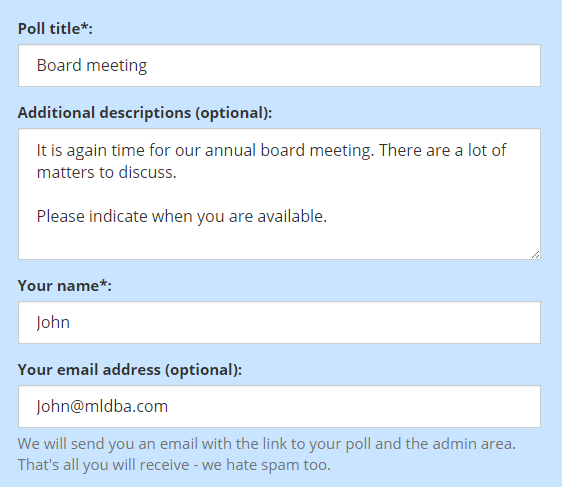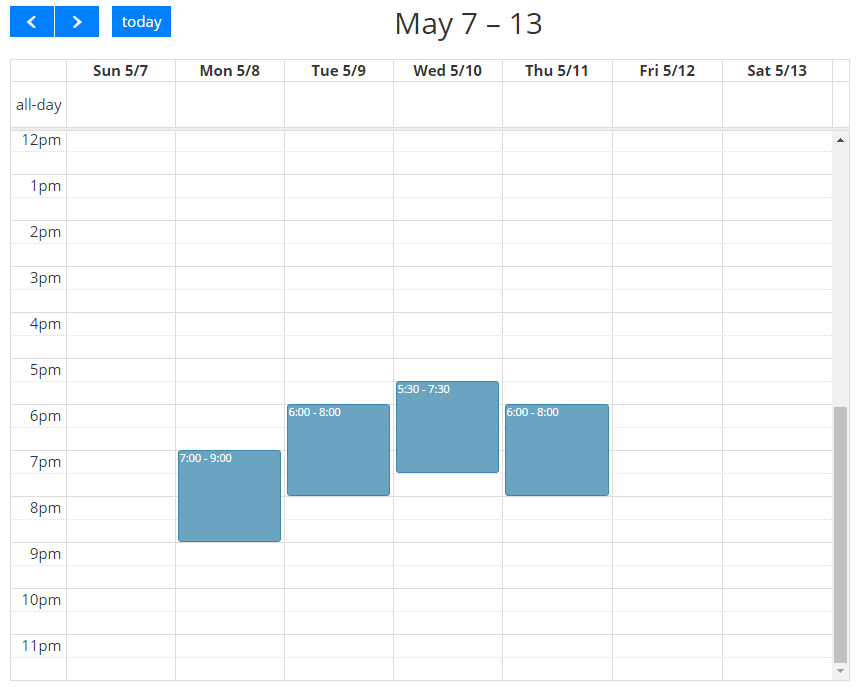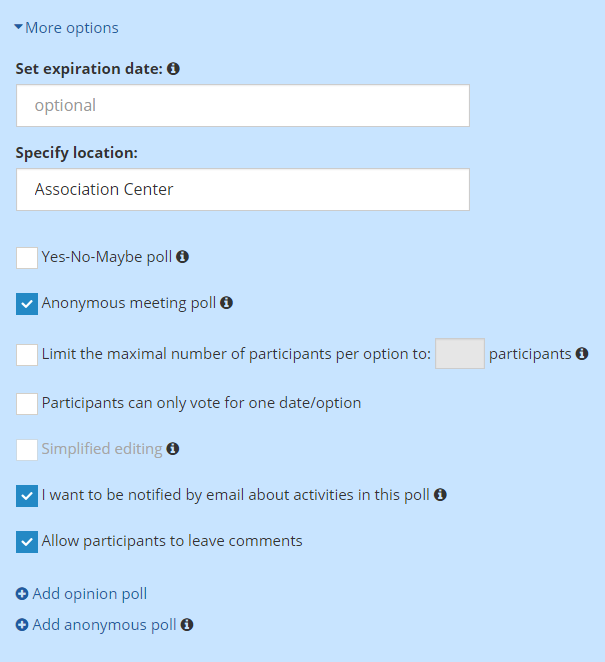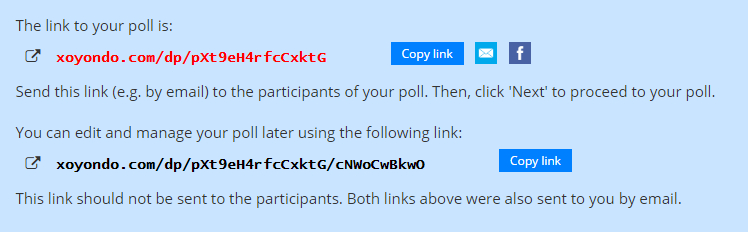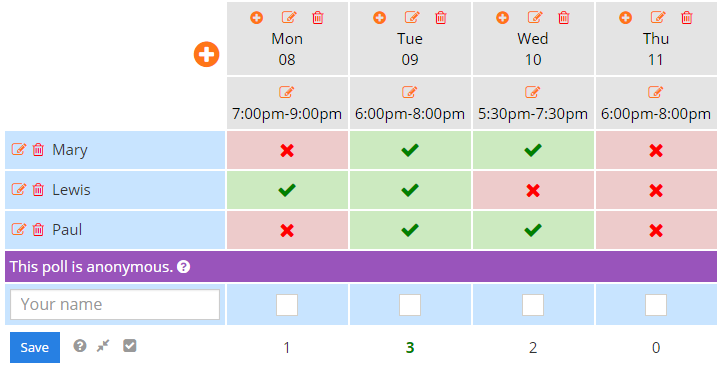Scheduling without emails.
Try Xoyondo's meeting planner.
Group scheduling can be time consuming. Typically lots of back-and-forth emails are required until a suitable date becomes apparent. And in the end somebody of the group changes their mind and the hassle starts anew. That's why Xoyondo developed a simple to use meeting planner that assists you with your scheduling needs. Take a look. It's free. Group scheduling — solved.
The principle of Xoyondo's scheduling app is simple. If you want to find a date for a meeting or appointment where a group of people is involved, simply select possible dates from our integrated calendar and send the link to your personal poll website to your participants. They can indicate when they have time so that you can easily read off the perfect date for your event in the meeting planner table. Let's have a closer look at how this works. Meet John.
John is president of the local dog breeders association and wants to schedule the next board meeting with 20 of his colleagues. Finding a suitable date has been difficult in the past and he decided to use the group scheduling app of Xoyondo. In a first step he enters a few general details about the meeting.